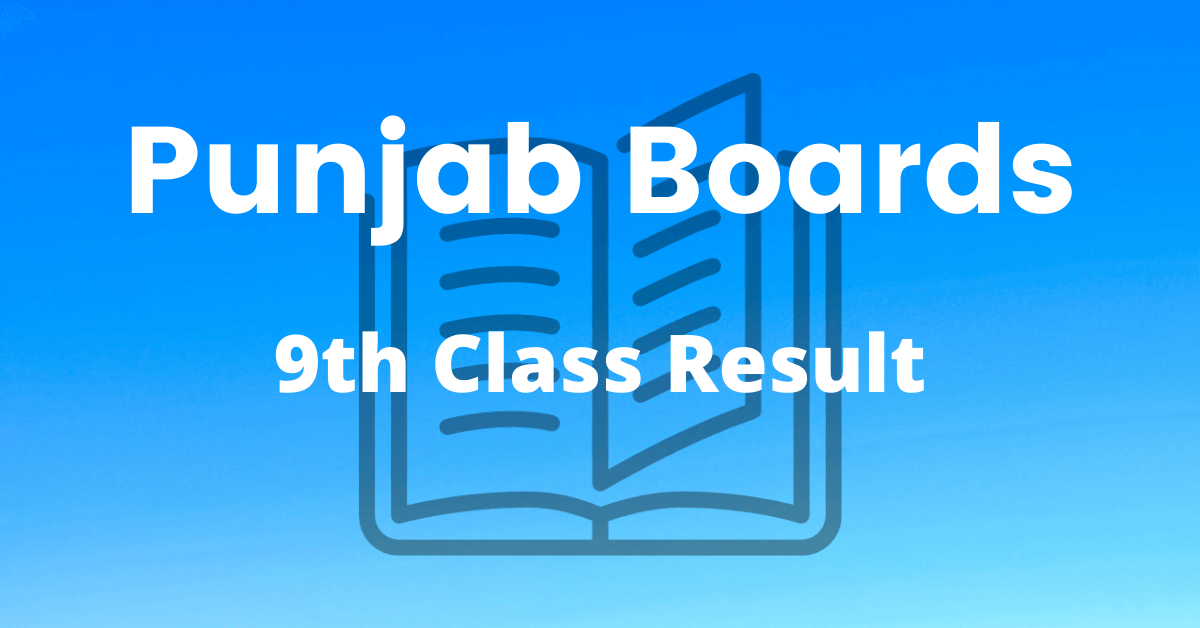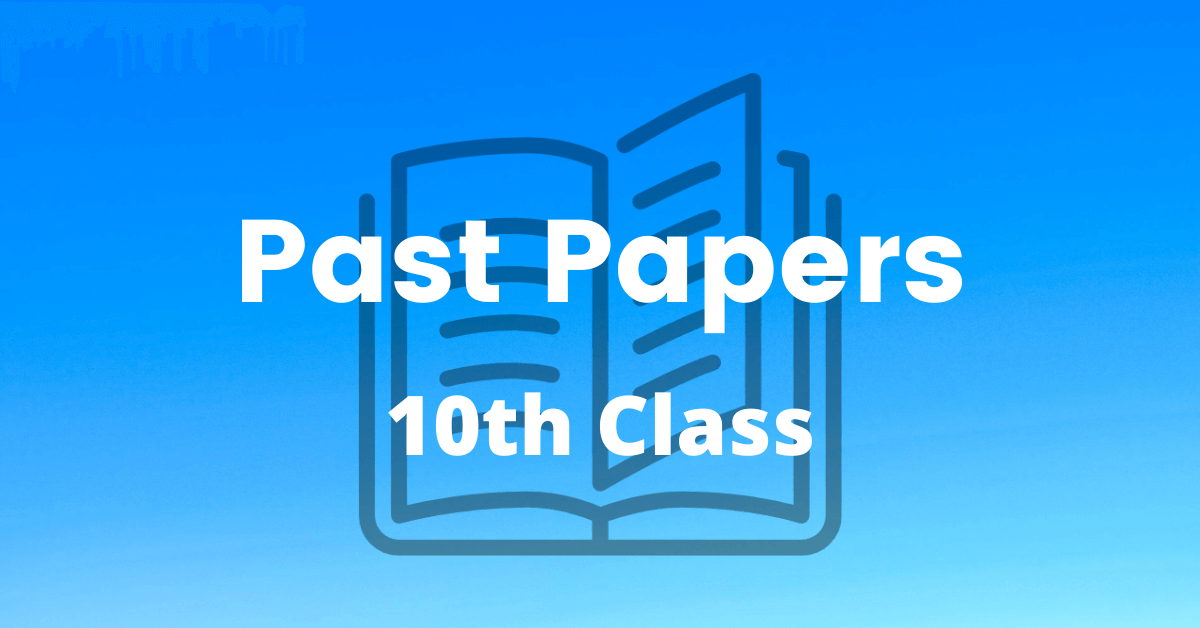This is a technological and paperless era. Everyone wants to have everything on their phones or online, which is good too. Keep yourself updated with the monthly electricity and other utility bills and paying it online is one of these.
If you are in Lahore or the nearest cities, then LESCO is your electricity distribution company. You may have a different DISCO if you live in another province.
Note: Click here to Check Matric Result 2023.
How to Check Your LESCO Bill Online?
There are 2 ways to check your LESCO Bill. Either way you can check it through Consumer Reference Number or Customer ID.
- Reference Number
- Customer ID
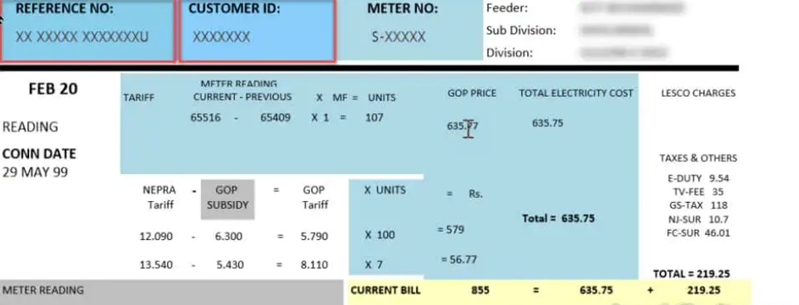
Check your Electricity Bills Through Mobile Application
A mobile app is convenient and an easy way to instantly check your LESCO electricity bill. This will allow you to check your bill at any time and at no cost!
To Install the application, visit our website to have a app store link. You must enter your reference number or customer ID before checking your online electricity bill.
You can also check your electricity bills if your electricity distributor is one the following:
- K Electric (Karachi Electric Supply Company)
- IESCO (Islamabad Electric Supply Company)
- LESCO (Lahore Electric Supply Company)
- PESCO (Peshawar Electric Supply Company)
- QESCO (Quetta Electric Supply Company)
- FESCO (Faisalabad Electric Supply Company)
- MEPCO (Multan Electric Supply Company)
- GEPCO (Gujranwala Electric Supply Company)
- HESCO (Hyderabad Electric Supply Company)
Steps to Check LESCO Bill
- Open lescobillonline.net and you will see the box to enter 14-digit Reference Number or Customer ID.
- It is essential to have your reference number on hand when requesting billing information. Find your reference number on your bill. It will be a 14-digit number written in a box, usually near the top corner of your electricity bill.
- On https://lescobillonline.net/, enter the reference number and hit the submit button.
- The system will find your electricity bill data on your screen within a minute.
- Please note that this method is same for all DISCOs like you enter Reference Number or Customer ID.
List of Electricity Distributors in Pakistan
Here is the list of DISCO websites. Log in to your DISCO’s website and you’ll have your printed electricity bill in no time.
- IESCO Bill
- LESCO Bill
- K-Electric
- SEPCO Bill
- MEPCO Bill
- GEPCO Bill
- PESCO Bill
- FESCO Bill
- HESCO Bill
- QESCO Bill
- TESCO Bill
FAQ’s
How do I check my electricity bill in Pakistan online?
To access your bill, you must enter your reference number of customer ID. You can check every DISCO bill online in Pakistan through our website.
What details am I required to provide to check my LESCO bill online?
You will need to provide either your reference number or customer ID to see your LESCO bill online. You can find this number on your prior electricity bill.
What must I do if I have a concern regarding my electricity bill?
You can get in touch with the LESCO customer service division if you’re concerned or have any query regarding your electricity bill. Any queries or worries you may have will be answered by them.
Can I pay my electricity bill online?
There are several methods to pay your electricity bill online instead of getting into a queue in front of a bank. You can pay through EasyPaisa, JazzCash, NayaPay, through ATM, Online Banking or SadaPay etc.
Are my previous electricity bills available online?
Yes. You can see your previous bill online limited to 1 month time span. On the other hand, we can see units consumed, consumption history and paid amount for the last 1 year.
What should I do if my electricity bill contains a mistake?
For a prompt response you can call 118. For the corrections, you can visit your relevant LESCO Customer Care Center or meet XEN or SDO office etc.
If I don’t have a customer number, can I still check my power bill online?
NO, you can not check your bill without reference number of customer ID. Checking with CNIC or Phone number is not an option at this moment, unfortunately.
Do I have to pay anything to check my electricity bill online?
NO. There are no charges for checking your electricity bill online. You can check free of cost on our website.
Can I get my electricity bill electronically instead of by mail in Pakistan?
This is possible in foreign countries but in Pakistan this is not gonna happen. You will be getting your hard copy of electricity bill. You can check it online as well.
How can I download my LESCO Bill online?
- Check through Customer ID or 14-digit reference number.
- Find the option to view your electricity bill, then type in your customer or reference number.
- Find a download or print option when your bill shows on the screen. Usually, this is in the page’s top mid corner.
- To save your bill in a particular format, click the download or print option and then make your selection. You have the option of downloading it in any supported format, including PDF and picture.
- On your mobile phone, save the downloaded file and then you can print it.